QuickBooks™
The RentControl Plus Interface to QuickBooks
A Direct Interface
With the QuickBooks Interface, you can continue to use QuickBooks for your overall accounting, but use the interface to transfer new clients, invoices and payments entered in connection with your rental operation. Details of rental activity are still available through RentControl.
Click the illustrations to enlarge them.
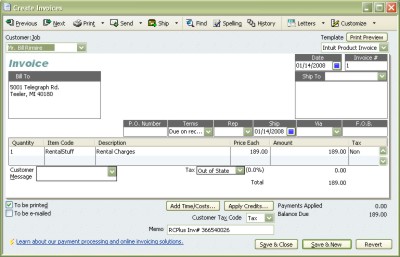 After a rental produces an invoice in RentControl Plus, the Interface creates a corresponding invoice in QuickBooks.
This invoice will have one line item for all rental items, one line item for all sale items, and optionally line
items for insurance, damage waivers, delivery charges, labor charges and up to three taxes.
After a rental produces an invoice in RentControl Plus, the Interface creates a corresponding invoice in QuickBooks.
This invoice will have one line item for all rental items, one line item for all sale items, and optionally line
items for insurance, damage waivers, delivery charges, labor charges and up to three taxes.
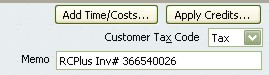 RentControl is capable of handling multiple taxes
and complicated tax schemes. Because QuickBooks does not have the same flexibility, the Interface transfers the already-computed tax amounts to ensure that they are correctly reflected in QuickBooks.
RentControl is capable of handling multiple taxes
and complicated tax schemes. Because QuickBooks does not have the same flexibility, the Interface transfers the already-computed tax amounts to ensure that they are correctly reflected in QuickBooks.
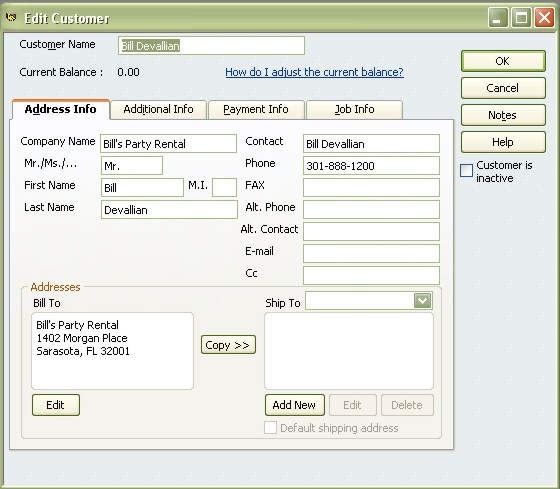 The QuickBooks invoice generated by the Interface always references the RentControl Plus invoice number so you can return to Plus to review the equipment and rental
dates to which an invoice refers. You also have the option of using the same invoice number for the
QuickBooks invoice. If a PO Number is associated with a rental, the number will also be transferred
to the generated QuickBooks invoice.
The QuickBooks invoice generated by the Interface always references the RentControl Plus invoice number so you can return to Plus to review the equipment and rental
dates to which an invoice refers. You also have the option of using the same invoice number for the
QuickBooks invoice. If a PO Number is associated with a rental, the number will also be transferred
to the generated QuickBooks invoice.
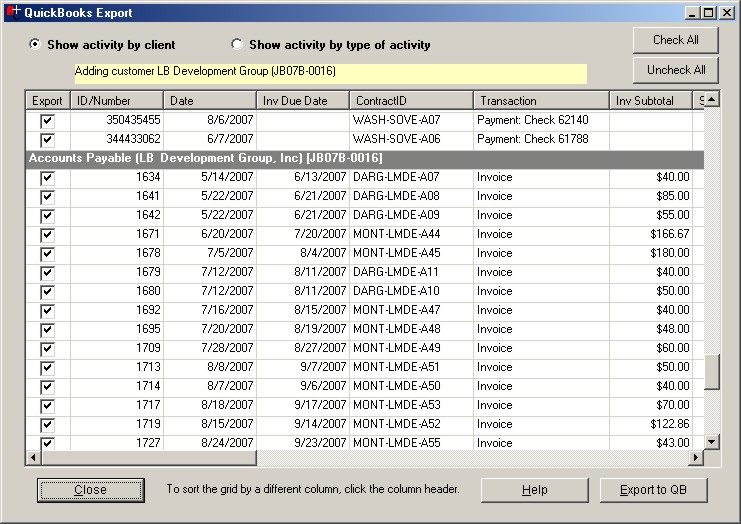 Payments in the form of cash, check and credit card
can be reflected in QuickBooks at your option (and the memo field for the payment will note
that it came from Plus). Or, you can continue to use QuickBooks to record and allocate
payments.
Payments in the form of cash, check and credit card
can be reflected in QuickBooks at your option (and the memo field for the payment will note
that it came from Plus). Or, you can continue to use QuickBooks to record and allocate
payments.
The names and addresses of new clients are automatically added to QuickBooks when an invoice is produced for a new client. The Interface always gives you the opportunity to examine your QuickBooks list of clients so that you decide whether the client is really new or not.
 You retain control over the kind of access to QuickBooks that RentControl has. You can decide whether QuickBooks must be already launched, whether you wish to be asked to explicitly grant permission for each new access from RentControl, and which company file is accessible. Moreover,
RentControl Plus DOES NOT require access to personal data like Social Security or credit card numbers.
RentControl can access QuickBooks either in an interactive mode (QuickBooks is already launched) or an unattended mode (QuickBooks is not launched), to permit you to maintain whatever security you need.
You retain control over the kind of access to QuickBooks that RentControl has. You can decide whether QuickBooks must be already launched, whether you wish to be asked to explicitly grant permission for each new access from RentControl, and which company file is accessible. Moreover,
RentControl Plus DOES NOT require access to personal data like Social Security or credit card numbers.
RentControl can access QuickBooks either in an interactive mode (QuickBooks is already launched) or an unattended mode (QuickBooks is not launched), to permit you to maintain whatever security you need.
With the Interface, you can reflect some invoices but not others, some payments but not others, all invoices but no payments, etc. You retain full control over when activity is reflected and precisely which activity to reflect.
The Plus-to-QuickBooks interface supports the Professional, Premiere and Enterprise desktop editions of QuickBooks 2007 or later. It does NOT support the Canadian or SimpleStart editions.
There's More

Pricing
RentControl's price is based on the number of simultaneous users, and is sold as a permanent license, meaning that there is no requirement to pay a lease fee each year. Free support is included with your purchase price for the first year and includes help by phone or email as well as new versions of RentControl.

Demos
You have several options for seeing how RentControl works, including an over-the-web demo, an on-line tour, or we'll help you install a free demo that you can use for 30 days.
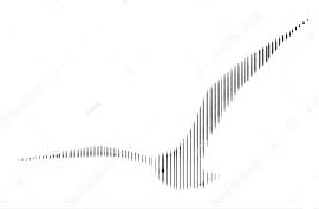
Free
Get a free buyer's checklist that will make it easier to compare rental software on a feature-by-feature basic. We also offer some free documents with useful business information.

Contact Us
You can always contact us for more information or help by calling 609-924-7114 or filling out a contact form.
Features
Barcode and RFID Use
RentControl provides extensive barcode support to make keeping track of inventory, selecting equipment for a rental or sale, and checking equipment in after a rental much quicker and less error-prone. Barcoding is supported either as labels or RFID tags.
Your Inventory on the Web
Increase business by putting your inventory on the web. RentControl has a built-in export that uploads your inventory and prices to your website with a single click, and downloads requests for quotes or orders with the same ease. Click here for more details.
Sample Websites
If you are interested in having your inventory on the web, check out our general demo or our linen demo.
Purchase Order Facility
RentControl offers an optional, built-in purchase order facility. Use it to create and send purchase orders and to automatically have assets added to your inventory when received.
Instruction Videos
Getting started using RentControl? Our how-to videos show the software in action:
• Instant Rental
• From Reservation to Rental
• Return a Rental